Updating ChromeOS
- Login to the Chromebook
- Open the Quick Settings panel from the bottom-right corner and click on the Gear Icon
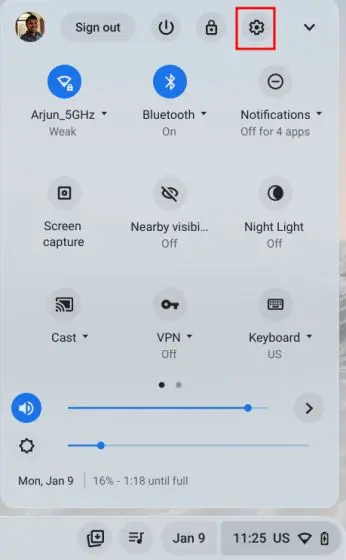
- Next, move to “About ChromeOS” in the left sidebar.
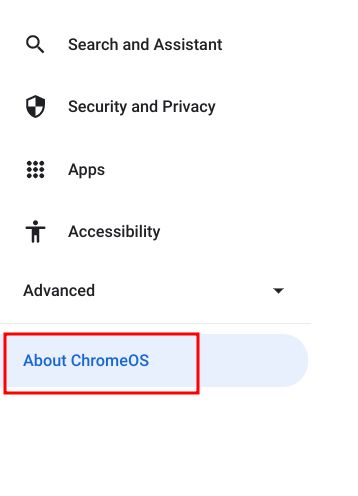
- Then, click on “Check for updates” in the right pane, and your Chromebook will search for any pending updates.
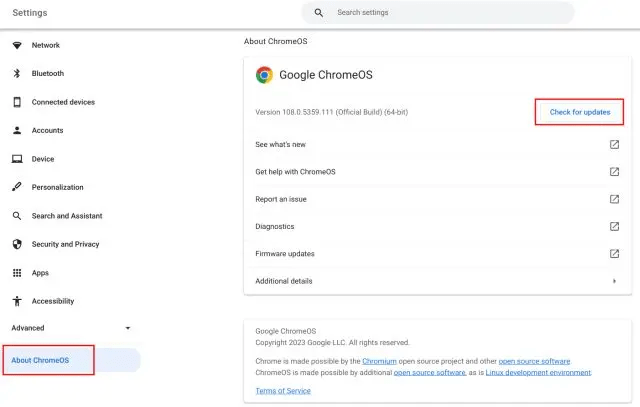
- If there is an update available, your Chromebook will start updating automatically.
- After a few seconds, click on “Restart” to install the update. Your Chromebook will be updated to the new version after the restart.